Bitget futures: A complete guide to TWAP orders
What is a TWAP order?
Time-Weighted Average Price (TWAP) is an advanced trading strategy available on Bitget futures trading. It's designed to help traders execute large orders while minimizing market impact and optimizing fill prices. By splitting a large order into smaller portions and executing them automatically at fixed intervals over a set period, TWAP orders are ideal for managing high-volume trades.
How TWAP orders work
The core idea behind a TWAP order is to break up a large order into smaller portions and execute it gradually over time. Here is how it works:
1. Order splitting: Based on the total quantity set by the user, the system automatically divides your order into smaller portions.
2. Time distribution: These smaller orders are placed at fixed intervals (e.g., every 5 or 10 seconds) within the selected time frame.
3. Market price execution: Each order is executed at the best available market price at the time, with manual intervention.
4. Reduced market impact: Distributing the trade volume over time helps minimize sudden price movements—especially useful in volatile markets.
Example: An institution needs to buy 10,000 BTC, but placing a single order would significantly drive up the price.
• Strategy: Execute the trade using a TWAP order
• Parameters:
○ Total quantity: 10,000 BTC
○ Duration: 4 hours (240 minutes)
○ Order size: 41.67 BTC per minute (10,000 ÷ 240 ≈ 41.67)
Or more realistically:
▪ 208.33 BTC every 5 minutes (10,000 ÷ 48 ≈ 208.33)
▪ A total of 48 orders (240 ÷ 5)
• Outcome:
○ Avoids the market impact of a large single order.
○ Achieves an average buy price over the 4-hour period.
|
Features |
TWAP order |
Regular limit order |
|
Execution method |
Automatic batch execution |
One-time placement |
|
Market impact |
Lower |
Potentially higher |
|
Target price |
Average price over time |
Specific target price |
|
Best for |
Large orders |
Small orders |
|
Execution guarantee |
Not guaranteed to be fully filled |
Executes if price is reached |
How to set up a TWAP order
App:
1. Open the Bitget app and go to the futures trading page.
2. Tap the Limit/Market dropdown and select TWAP.
3. Enter the following parameters:
• Total quantity (e.g., 10 BTC)
• Running time (e.g., 8 hours; selectable from 5 minutes to 24 hours)
• Frequency (e.g., 5, 10, 20, 30, or 60 seconds)
4. The system will automatically display the estimated quantity per order, e.g., ≈0.0083 BTC.
5. Select Open Long or Open Short, then place the order.
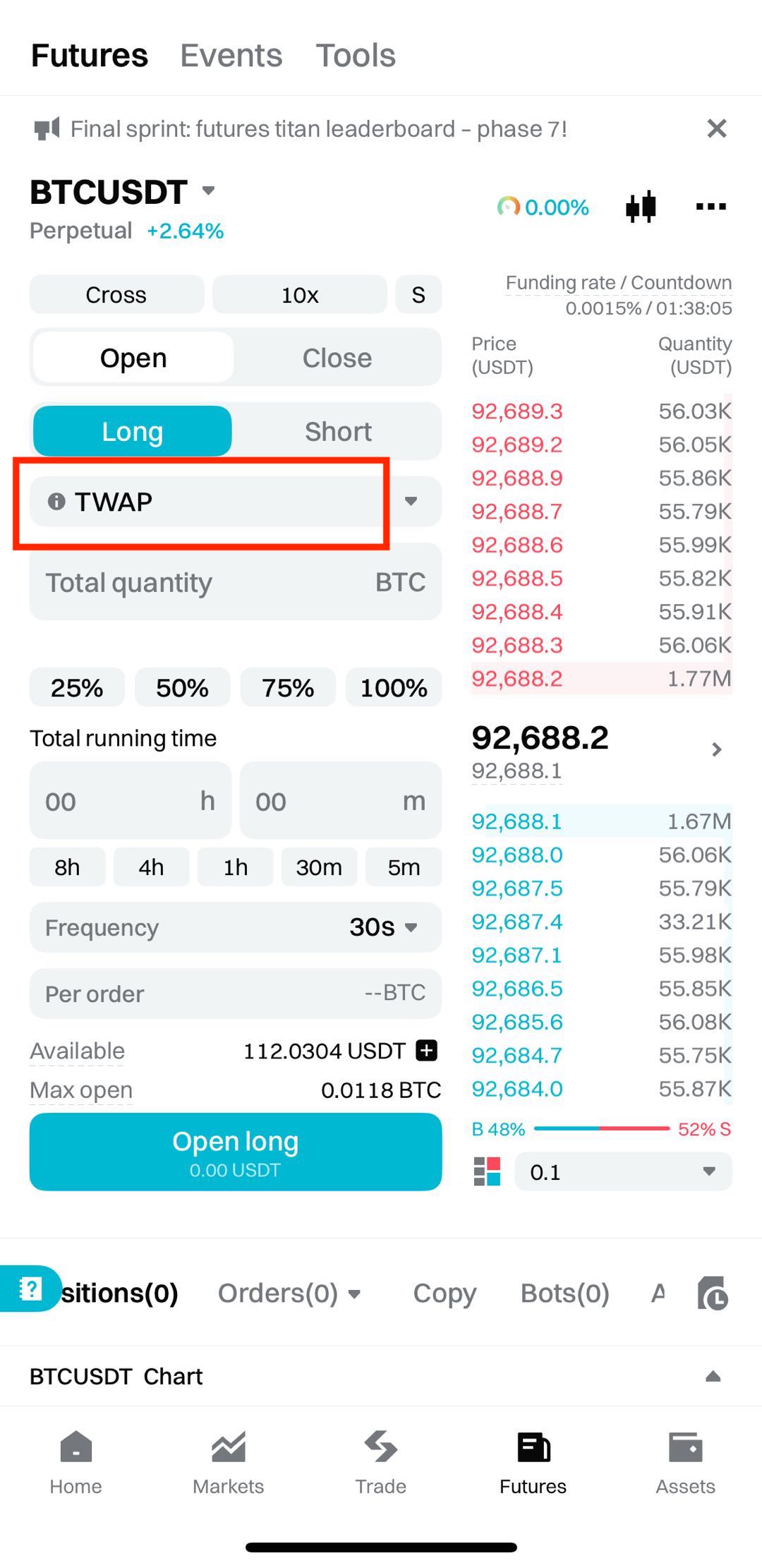
Website:
1. Open the Bitget website and go to the futures trading page.
2. Switch the trading mode to TWAP mode.
3. Set the following parameters:
• Total quantity (e.g., 9.017 BTC)
• Running time (1 minute to 24 hours 59 minutes)
• Frequency (5 to 60 seconds; 30 seconds recommended)
4. Review the estimated quantity per order and ensure your account has enough funds.
5. Select Open Long or Open Short to place the order.
Note: The strategy won't execute if your account balance is insufficient or if the total quantity is below the minimum order requirement.
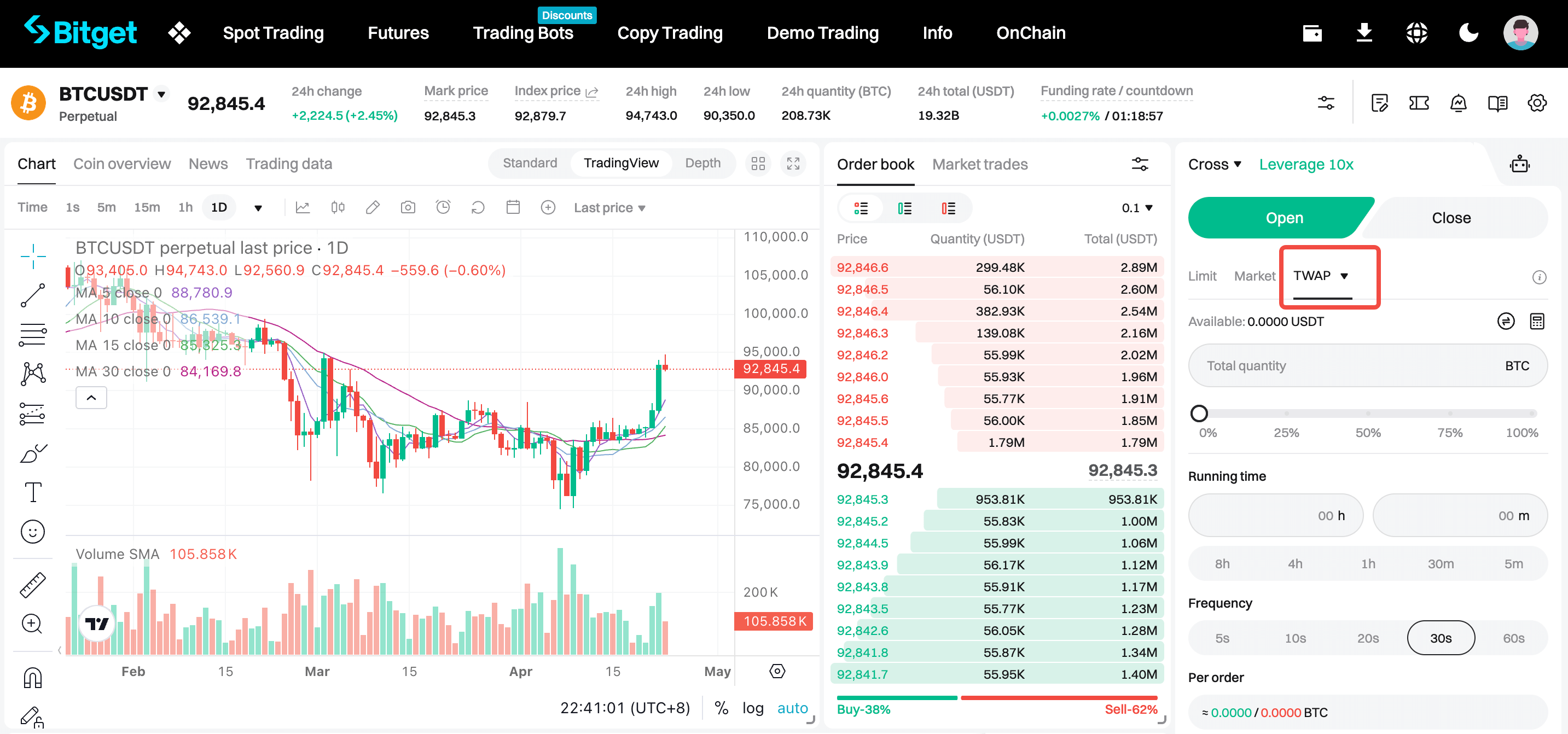
Additional notes
• If any individual order fails, the entire TWAP strategy will stop. The most common reason is "insufficient funds to place the order," which means your account couldn't support the next scheduled order. To avoid such interruptions, ensure your account has adequate funds throughout the strategy's duration.
• There is a minimum order size requirement: each order must be worth at least 10 USDT; otherwise, the TWAP strategy will not be executed.
• There is a maximum TWAP order quantity limit: each account can run up to 30 active TWAP orders simultaneously in Bitget futures trading.
Related articles
• Bitget beginner's guide — Introduction to futures order types
• Bitget futures: Scaled orders
• Bitget futures: Iceberg order
Share

